
Các bạn làm theo các bước sau : 1) Open Metatrader 2.1) On Metatrader 5 (MT5), click in View -> Toolbox -> Market Tab. 2.2) On Metatrader 4 (MT4), click on View -> Terminal -> Market Tab.
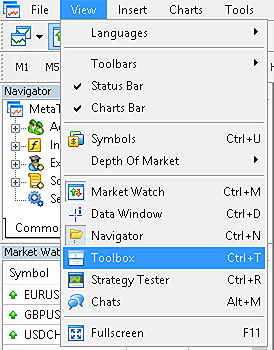
 3) Select only “free” from the dropdown menu.
3) Select only “free” from the dropdown menu.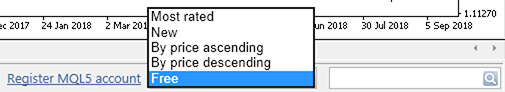
4) Search for “PZ ” in the search box. All my indicators and EAs have the “PZ” prefix.
5) Click on the indicator or EA that you want to download to open the product profile 6) In the product profile, click on “Download” to install it. It might take a few seconds.
Finally, load the EA or indicator to the chart: 7) Click View -> Navigator to open the navigator 8.a) The recently activated EA will be listed in Navigator -> Expert Advisors -> Market. 8.b) The recently activated Indicator will be listed in Navigator -> Indicators -> Market.
NGƯỜI MỚI


CÁC SÀN TỐT NHẤT
TIN ĐƯỢC QUAN TÂM
XEM THÊM
TVQuản trị viênQuản trị viên
Xin chào quý khách. Quý khách hãy để lại bình luận, chúng tôi sẽ phản hồi sớm